生命周期
howcode 2022-08-04 0 React
# 生命周期
# 生命周期旧版
初始化阶段:ReactDOM.render() 触发的初次渲染
constructorcomponentWillMountrendercomponentDidMount
更新阶段
- 父组件重新
render触发的更新
componentWillReceivePropsshouldComponentUpdate:控制组件是否更新的阀门,返回值为布尔值,默认为true。若返回false,则后续流程不会进行。componentWillUpdaterendercomponentDidUpdate
- 组件内部调用
this.setState()修改状态
shouldComponentUpdatecomponentWillUpdaterendercomponentDidUpdate
- 组件内部调用
this.forceUpdate()强制更新
componentWillUpdaterendercomponentDidUpdate
卸载阶段:ReactDOM.unmountComponentAtNode() 触发
componentWillUnmount
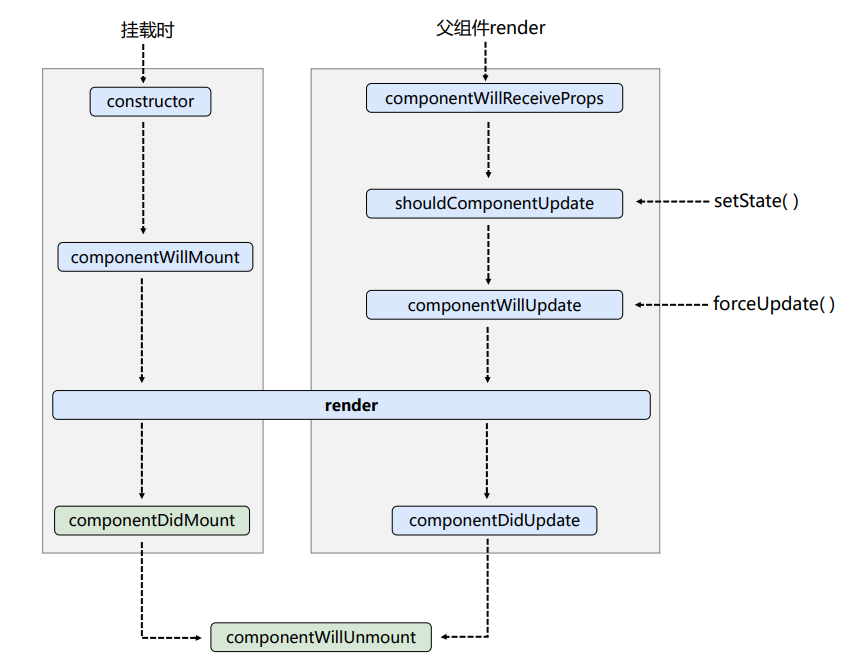
# 生命周期新版
- 废弃三个钩子:
componentWillMount、componentWillReceiveProps、componentWillUpdate。在新版本中这三个钩子需要加UNSAFE_前缀才能使用,后续可能会废弃。 - 新增两个钩子(实际场景用得很少):
getDerivedStateFromProps、getSnapshotBeforeUpdate
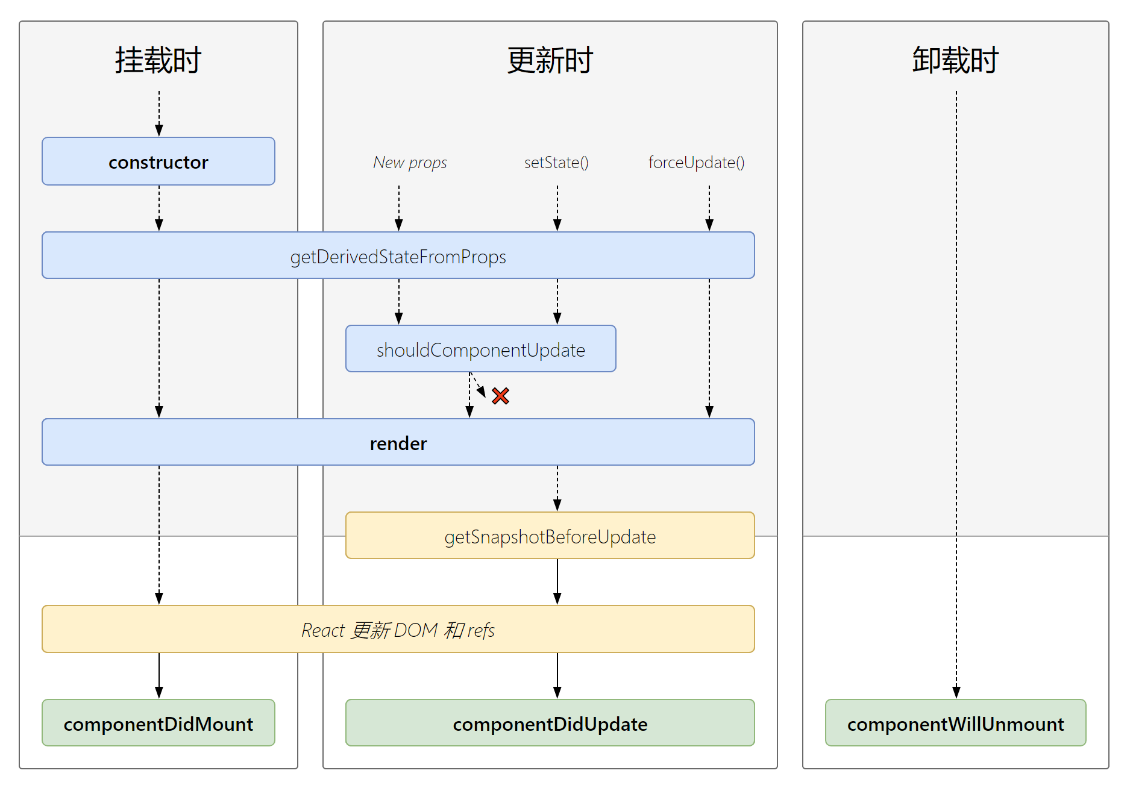
static getDerivedStateFromProps(props, state) (opens new window):
- 需使用
static修饰 - 需返回一个对象更新
state或返回null - 适用于如下情况:
state的值任何时候都取决于props
getSnapshotBeforeUpdate(prevProps, prevState) (opens new window):
- 在组件更新之前获取快照
- 得组件能在发生更改之前从 DOM 中捕获一些信息(如滚动位置)
- 返回值将作为参数传递给
componentDidUpdate()
static getDerivedStateFromProps(props,state){
console.log('getDerivedStateFromProps',props,state);
return null
}
getSnapshotBeforeUpdate(){
console.log('getSnapshotBeforeUpdate');
return 'atguigu'
}
componentDidUpdate(preProps,preState,snapshotValue){
console.log('componentDidUpdate',preProps,preState,snapshotValue);
}
1
2
3
4
5
6
7
8
9
10
11
12
13
2
3
4
5
6
7
8
9
10
11
12
13
// getSnapshotBeforeUpdate 案例
class NewsList extends React.Component {
state = { newsArr: [] };
componentDidMount() {
setInterval(() => {
//获取原状态
const { newsArr } = this.state;
//模拟一条新闻
const news = "新闻" + (newsArr.length + 1);
//更新状态
this.setState({ newsArr: [news, ...newsArr] });
}, 1000);
}
getSnapshotBeforeUpdate() {
return this.refs.list.scrollHeight;
}
componentDidUpdate(preProps, preState, height) {
this.refs.list.scrollTop += this.refs.list.scrollHeight - height;
}
render() {
return (
<div className="list" ref="list">
{this.state.newsArr.map((n, index) => {
return (
<div key={index} className="news">
{n}
</div>
);
})}
</div>
);
}
}
ReactDOM.render(<NewsList />, document.getElementById("test"));
1
2
3
4
5
6
7
8
9
10
11
12
13
14
15
16
17
18
19
20
21
22
23
24
25
26
27
28
29
30
31
32
33
34
35
36
37
38
2
3
4
5
6
7
8
9
10
11
12
13
14
15
16
17
18
19
20
21
22
23
24
25
26
27
28
29
30
31
32
33
34
35
36
37
38
# 最重要的三个钩子
render:初始化渲染和更新渲染componentDidMount:进行初始化,如开启定时器、发送网络请求、订阅消息componentWillUnmount:进行收尾,如关闭定时器、取消订阅消息
# 虚拟 DOM 与 Diff 算法
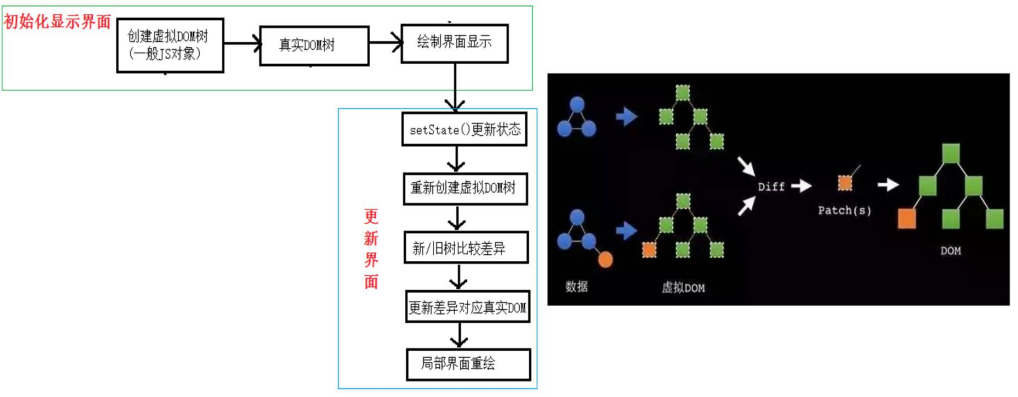
key 的作用:
key 是虚拟 DOM 对象的标识,可提高页面更新渲染的效率。
当状态中的数据发生变化时,React 会根据新数据生成新的虚拟 DOM ,接着对新旧虚拟 DOM 进行 Diff 比较,规则如下:
- 旧虚拟 DOM 找到和新虚拟 DOM 相同的 key:
- 若内容没变,直接复用真实 DOM
- 若内容改变,则生成新的真实 DOM ,替换页面中之前的真实 DOM
- 旧虚拟 DOM 未找到和新虚拟 DOM 相同的 key:根据数据创建新的真实 DOM ,渲染到页面
使用 index 作为 key 可能引发的问题:
- 若对数据进行逆序添加、逆序删除等破坏顺序的操作,会进行没有必要的真实 DOM 更新。界面效果没问题,但效率低下。
- 如果结构中包含输入类的 DOM(如 input 输入框) ,则会产生错误的 DOM 更新。
- 若不存在对数据逆序添加、逆序删除等破坏顺序的操作,则没有问题。
// 使用 index 作为 key 引发的问题
class Person extends React.Component {
state = {
persons: [
{ id: 1, name: '小张', age: 18 },
{ id: 2, name: '小李', age: 19 },
],
}
add = () => {
const { persons } = this.state
const p = { id: persons.length + 1, name: '小王', age: 20 }
this.setState({ persons: [p, ...persons] })
}
render() {
return (
<div>
<h2>展示人员信息</h2>
<button onClick={this.add}>添加小王</button>
<h3>使用index作为key</h3>
<ul>
{this.state.persons.map((personObj, index) => {
return (
<li key={index}>
{personObj.name}---{personObj.age}
<input type="text" />
</li>
)
})}
</div>
)
}
}
1
2
3
4
5
6
7
8
9
10
11
12
13
14
15
16
17
18
19
20
21
22
23
24
25
26
27
28
29
30
31
32
33
34
2
3
4
5
6
7
8
9
10
11
12
13
14
15
16
17
18
19
20
21
22
23
24
25
26
27
28
29
30
31
32
33
34
评论
- 表情
——暂无评论——
































